What is WebMoney? The complete WebMoney user guide (2021)
Anyone who participates in the form of making money online or regularly transacting international currencies should learn about WebMoney online payment gateway. So what is WebMoney? How to use WebMoney?
What is WebMoney?
WebMoney (WMZ) is a global currency trading system and an environment for online businesses. This system allows internet users to make transactions securely in real time using WebMoney units (WM units), without requiring a bank account and credit card to open and operate WebMoney account.
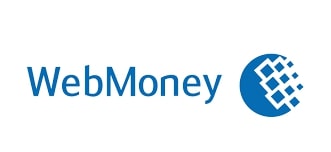
In addition, WebMoney also provides online financial services, P2P payment solutions, merchant services and online payment systems.
WebMoney was established in 1998 in the Russian Federation by WM Transfer Ltd. WebMoney is increasingly popular in the world for its convenient and secure payment feature.
WebMoney Transfer, the most reliable and efficient global payment method today, has reached 6 million account holders. Only in March 2018, WebMoney reached 5 million accounts and now the number of WebMoney users has increased to a record speed and time.
WebMoney currently supports 8 types of wallets such as: WMR-RUB (Russian currency), WMZ-USD (dollar), WME-EURO (euro) … depending on the needs of the user. The most popular and used, however, is the WMZ-USD (dollar) wallet as it is the common currency of the world. Currently, the rate is 1 WMZ = 1 USD.

The utilities of WebMoney
WebMoney system has the following utilities:
- Transfer and receive money quickly and safely.
- Quick deposit and withdrawal when linked to your bank account.
- Shop for goods online at the best market prices.
- Payment of service bills.
- Optimal security technology, safety.
See also: What is ROA, ROE? How to analyze finance by ROA and ROE
Instructions on how to use WebMoney
How to sign up for a WebMoney account and create an e-wallet
To register for a WebMoney account and create an e-wallet, follow these steps:
Step 1: Log in to the WebMoney homepage at the address linked HERE

Step 2: Select “Sign up” to sign up for an account.
Step 3: You need to complete the information required by the website to register for a WebMoney account, including:
- Tab “Your mobile number”: You enter the correct phone number registered to WebMoney account to receive the code in the following step.
- Tab “Your personal details”: Fill personal information registered for WebMoney account such as: Date of birth, email, security questions and answers to security questions. You should save the answers to your security question so that you can still recover your account in case you forget your password.
- Tab “Mobile phone verification”: You need to enter the verification code sent to the phone number registered above.
- Tab “Create password”: Create a password for your WebMoney account and press “OK” to confirm.
- At the end of each registration information in the above items, you will select “Next” to complete.
Step 4: After registering an account successfully, choose “Create a purse” to create a new wallet.
Step 5: Select “WMR-equivalent USD” to exchange wallet in USD (you can choose another type of wallet) and click “I accept the terms of the agreement” button and select “Create” to create wallet. The interface will display the number of e-wallet, you need to save the wallet number for transaction.
Step 6: Log in to Gmail and authenticate your WebMoney account. Finally, you will receive a successful account verification notification and the system will send you an email with your account information. You need to save the WMID code because this is the ID code for you to log into your account.
So with the above 6 steps, you have completed the account registration and created a wallet on WebMoney, your account can now send and receive money normally.
How to transfer money WebMoney
To transfer WebMoney between two different wallets, do the following:
Step 1: Select “Finances” from the menu on the left side of the screen. Here will display your wallets with funds.
Step 2: For you to transfer money from WebMoney to someone else’s wallet, click “Transfer Funds” and select “To WebMoney-Purse”. You fill in the information of WebMoney transfer such as: The recipient’s wallet number, the amount transferred, the content of the transfer … and click “OK”.
Step 3: The system will send verification code to your phone. Enter the 5-digit verification code in the required field and select “OK”. Your money will be sent to the receiver at a fee of 0.8% of the amount transferred and will be borne by the sender.
So you already know how to register an account and transfer money through WebMoney with the detailed instructions above. WebMoney makes global currency transactions faster and easier than ever.
The article is from Fastloans.PH website: https://fastloans.ph/
Fastloans.PH - Financial advisory website & online loan product comparison in Philippines
Contact information
Address: 330 Sen. Gil J. Puyat Ave, Makati, 1200 Metro Manila, Philippines
Phone: +63282931254
Email: henrick.philippines@gmail.com
Website: https://fastloans.ph/
Follow Fastloans.PH on:
https://www.facebook.com/FastloansatPhilippines
https://www.instagram.com/fastloansph/
https://fastloanph.tumblr.com/
Comments
Post a Comment