BDO Online Banking – How to Register & User Details 2021
BDO online is an Internet Banking feature on the website and Mobile Banking of Banco De Oro – BDO Unibank, Inc., also known as BDO bank.
Like many internet banking applications of other banks. BDO online helps customers to transfer money, pay bills … In this article, Banktop will guide you in the most detailed way to register and use BDO online.
What is BDO online?
BDO online is an electronic service form of BDO to provide services and products to customers as well as directly interact with customers through BDO online application.
BDO online is used under two forms of Internet Banking on Website and Mobile Banking on Smartphone.
To use BDO online service, customers can use computers, phones, tablets… with Internet connection to access and use.
Types BDO online Services
Currently, BDO online has two forms of use, including:
- Internet Banking BDO: Direct access to BDO online website to use the service.
- Mobile Banking BDO: download BDO online application and install it on your phone and experience the services and features of BDO digital bank. Most of BDO’s customers are using this method.
- Phone Banking: this is the least popular form of use, mainly used to look up balances, search account information on mobile telecommunications networks or pay basic bills.
Advantages of BDO online Banking Service
BDO online service gives customers many outstanding advantages such as simplicity, convenience, customers can conduct transactions directly on mobile phones or personal computers without having to go to the transaction counter.
Support information lookup without having to call BDO Hotline to perform.
The basic features when using BDO online service can be mentioned as:
- Check Account Balances
Manage your deposit, credit card, cash card, loan and trust account balances. - View Transactions
See your 90-day transaction history. - Pay your loans, utility, and credit card bills.
Over 300 billers are available online. - Send Money
Send funds to a BDO account, non-BDO account, to another local bank or to a bank account abroad. - Get Electronic Statements
Enjoy 24/7 access to your credit card and Checking Account statements using your laptop, tablet, or smartphone. - See Images of Issued Checks
Receive and save your paperless statements with copies of your issued checks -on time, free of charge!
How to Sign Up for BDO Online Banking
How to Sign Up using BDO Deposit Account/Debit Card
1. Go to www.bdo.com.ph, click “Online Banking Login” and then click “BDO Online Banking”.

2. Click “Not Yet Enrolled? Enroll Now!” at the Login page.

3. Read and Accept the Terms and Conditions. Click the checkbox and then click submit.

4. Choose Deposit Account in the Dropdown Menu. Select Within the Philippines, and complete the necessary information.
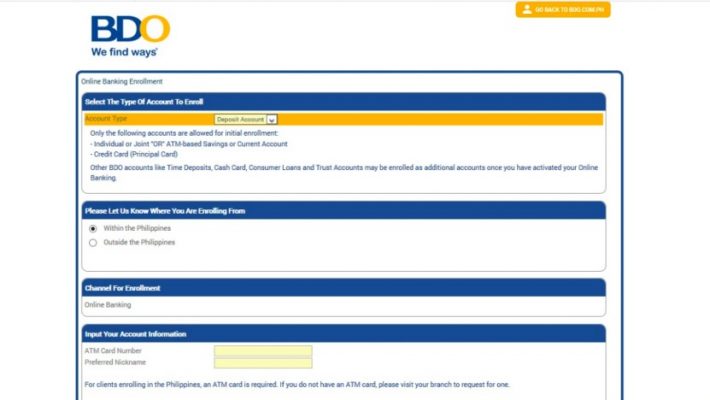
5. Choose your User ID and Password and enter the last 10 digits of your mobile number, and email address. Validate your enrollment by entering the Captcha/picture code. In the example below, the code is REEM, but this will be different for every user.

6. Once you’ve submitted the form, an acknowledgment page will appear with the details of your ATM Activation Code.
This will also be sent via email and SMS.

7. For your security, please activate your account at any BDO ATM nationwide. After inserting your card, go to “Other Services” and then select “Activate Electronic Banking.”

8. Enter your ATM Activation Code then enter your PIN and you’re all set! Your Online Banking account will be activated
within 1 banking day*.

*NOTE: For accounts activated on a weekend, please wait until Tuesday of the following week for the activation of your account.
9. Once your account has been activated, you may log in to BDO Online Banking using your Username and Password.

10. On the next screen, type in the One-Time Password or OTP that will be sent to your registered mobile number.
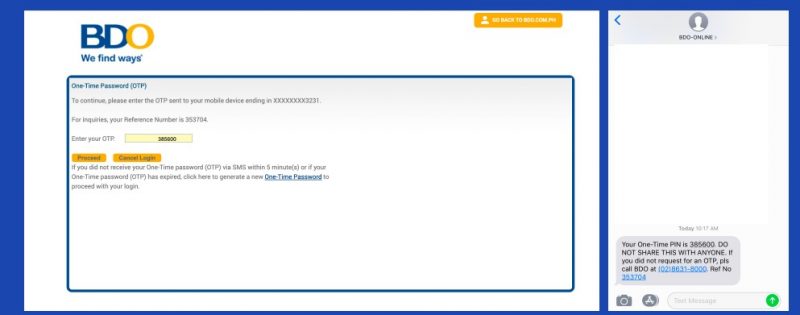
For your security, every time you log in using the web, you will need to type in an OTP.
In the example below, the OTP is 385600, but this will be different for every log in attempt. 385600
11. Once successfully logged in, you can now manage your accounts, send money, pay bills, reload, access your loan accounts and more!

Note that for your security, some transactions made on the web will require you to key in an OTP.
See also: BDO swift code – Banco de Oro Unibank (2021 update)
How to Sign Up using BDO Credit Card
1. Go to www.bdo.com.ph, click “Online Banking Login” and then click “BDO Online Banking”.
2. Click “Not Yet Enrolled? Enroll Now!” at the Login page.
3. Read and Accept the Terms and Conditions. Click the checkbox and then click submit.
4. Choose Credit Card in the Dropdown Menu and complete the necessary information.
5. Select Personal Information and OTP as the Mode of Activation.
Fill out the required information with your card details.
6. Once you’ve submitted the form, a One-Time Password or OTP will be sent to your registered mobile number. Type this in to proceed. 385600
In the example below, the OTP is 385600, but this will be different for every user.
7. An acknowledgement page will appear once you have successfully signed up your credit card. Your BDO Online Banking Account
is automatically activated and ready for use.
8. Now that your account is activated, you may log in to BDO Online Banking using your Username and Password.
9. On the next screen, type in the One-Time Password or OTP that will be sent to your registered mobile number.
For your security, every time you log in using the web, you will need to type in an OTP. In the example below, the OTP is 385600, but this will be different for every log in attempt. 385600
10. Once successfully logged in, you can now manage your accounts, send money, pay bills, reload, access your loan accounts and more!
Note that for your security, some transactions made on the web will require you
to key in an OTP.
How to Download and Activate the BDO Mobile Banking App
You may also download the BDO Mobile App on Google Play or App Store by searching for “BDO Personal Banking”.
1. Log in using your Username and Password. Read and accept the Terms and Conditions.
2. You will receive an SMS to verify that you are adding a new device. Reply “Add Device” to confirm and type in the OTP that will be sent
to your mobile number. 459600
In the example below, the OTP is 459600, but will be different for every user.
3. Once you’ve successfully added your mobile device, you can now start using the BDO Mobile App to manage your accounts,
send money, pay bills, reload, access your loan accounts and more!
Unlike logging in on the web, you don’t need to key in an OTP every time you log in on the BDO Mobile App. Just type in your User ID and Password.
How to Activate your BDO One-Time Password (OTP) Generator
1. For enhanced security and faster transactions, we also encourage you to activate your One-Time Password or OTP Generator through
your BDO Mobile App. Simply log in and go to Settings.
When you activate your OTP Generator, you no longer need to wait for OTP sent via SMS for your transactions on the web. You may also use this feature even without an internet connection.
2. Turn on the OTP Generator by sliding the button to the right and click Continue to confirm.
Make sure your Phone’s Date and Time is “Set Automatically” (or Use Network-provided time) in your Phone’s Settings for this feature to work.
3. You can now choose to use your OTP Generator whenever you log in or transact on the web.
4. When you are prompted to key in your OTP, simply open your BDO Mobile Banking app, tap the OTP Generator icon, type the OTP and click Proceed.
In this example, the OTP is 765868, but this will be different for every log in attempt and for every transaction. Kindly take note that the OTP will refresh every 30 seconds. 765868
5. With the OTP Generator activated, you can now do faster transactions using BDO Online Banking on the web. No need to wait for SMS.
Note that for your security, some transactions made on the web will require you to key in an OTP.
Keep your account secure.
BE VIGILANT.
Do not give your login details and OTP to anyone.
Real BDO Officers will NEVER ask for this.
Scammers pretend to be BDO, offering loan payment
extensions and credit card approvals, or threatening to close your account. Do not give them your information.
Should Use BDO online Service Or Not?
With the advantages that BDO online service brings, Fastloans.PH thinks this is an application that BDO customers should use. Because it is so simple, convenient and has many useful functions.
Besides, BDO also regularly updates new features as well as upgrades to security systems to ensure customers can use the service in the best way.
The article is from Fastloans.PH website: https://fastloans.ph/
Fastloans.PH - Financial advisory website & online loan product comparison in Philippines
Contact information
Address: 330 Sen. Gil J. Puyat Ave, Makati, 1200 Metro Manila, Philippines
Phone: +63282931254
Email: henrick.philippines@gmail.com
Website: https://fastloans.ph/
Follow Fastloans.PH on:
https://www.facebook.com/FastloansatPhilippines
https://www.instagram.com/fastloansph/
https://fastloanph.tumblr.com/
Comments
Post a Comment